Webex App | Stop receiving incoming video in a meeting
 Feedback?
Feedback?You can stop the incoming video during a meeting to conserve bandwidth. By disabling incoming video, you can focus on the audio and content shared during the meeting without being overwhelmed by video feeds.
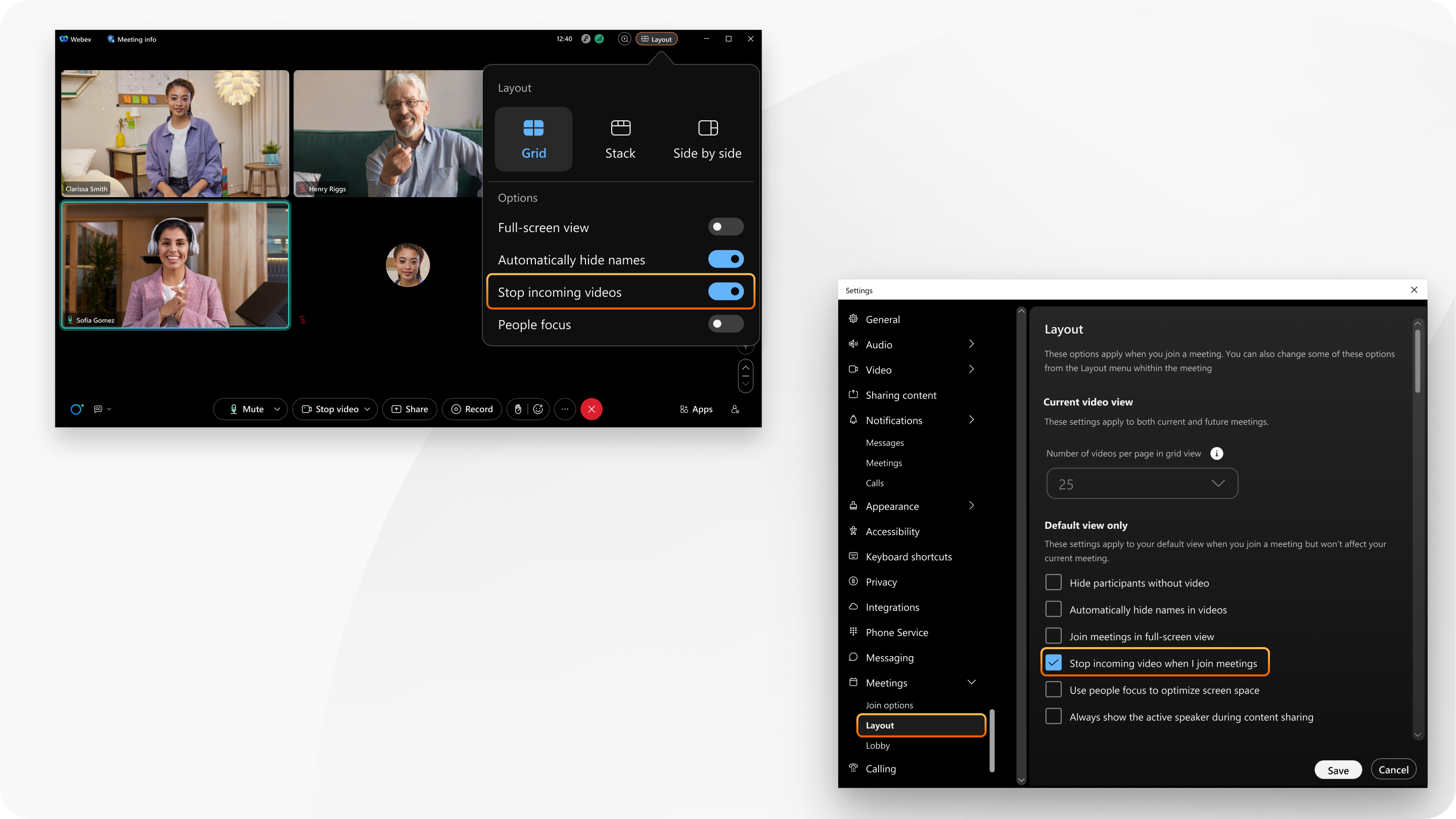
You can stop or start receiving incoming videos while still being able to participate fully in the meeting and focus on audio communication.
| 1 |
During a meeting: |
| 2 |
When you're not in a meeting: |
| 1 |
During the meeting, tap More options |
| 2 |
If you want to start receiving incoming videos, toggle off Stop incoming videos. |
| 1 |
During the meeting, tap More options |
| 2 |
If you want to start receiving incoming videos, toggle on Receiving incoming videos. |
Was this article helpful?





