Get started with Webex Calling
 Feedback?
Feedback?Imagine being able to use enterprise-grade cloud calling, mobility, and PBX features, along with messaging, meetings, and calling from a Webex Calling soft client or Cisco device. That's exactly what Webex Calling has to offer you.
Configuration in Control Hub (partners and administrators)
Control Hub ( https://admin.webex.com) is a web-based management portal that integrates withWebex Calling to streamline your orders and configuration, and centralize your management of the bundled offer—Webex Calling, Webex App, and Meetings.
As a partner service provider, you can brand, market, and sell Webex Calling to your customers. You can set up and extend trials, deploy services for your customers, and create and provision orders for your customers. For more partner resources, see the Webex Calling Sales Connect resources. (Requires partner credentials).
As a customer administrator on a trial or paid subscription to Webex Calling, you can set up your organization in the Control Hub by adding locations, licenses, phone numbers, calling features, users, and Workspaces (Room Devices that register to the Webex cloud).
Make sure that your environment supports Webex Calling by following the prerequisites and port reference material before you start specific configuration steps in the Control Hub. You can refer to the following configuration work flow diagram and the article links, in the order presented, to get your organization up and running with Webex Calling:
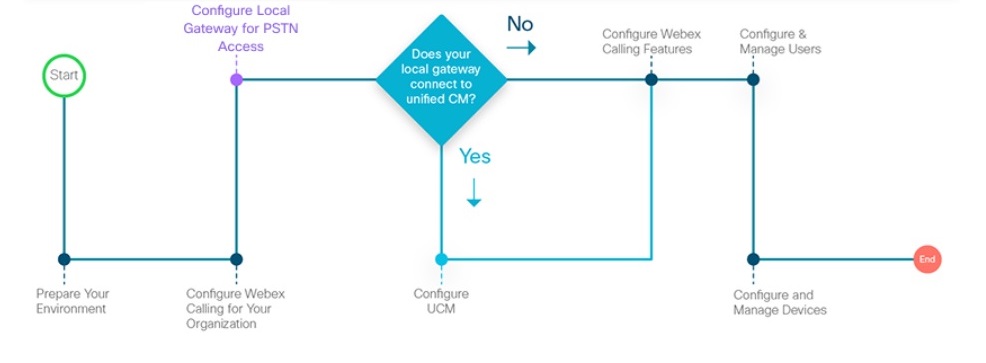
For more information on the Webex Calling offer, see Cisco Webex Calling in the Cisco Collaboration Flex Plan for End Customers Data Sheet.
Webex App (users)
Webex App brings everyone together to do exceptional work: One, easy-to-use and secure app to meet, message and make calls. It supports various calling options and we've created several articles to help you make the most out of your calling experience, including how you can set up your own features:
Webex Calling for Chrome (users)
The Webex Calling for Chrome extension provides Google Chrome users with access to a comprehensive suite of enterprise calling features that fits within your Google productivity workflow. For more information, see Webex Calling for Chrome.
User Hub (users)
As a Webex Calling user, you can manage and configure your calling features and settings of your service, such as voicemails, call forwarding, and single number reach in User Hub. For more information, see Access Webex Calling services in User Hub.
Phones and devices (users)
Webex Calling further provides an integrated user calling experience with Webex devices, including Cisco IP Phones 6800, 7800, 8800 Series desk phones, Cisco IP Conference Phones 7832 and 8832, Cisco IP DECT 6800 Series, Cisco Desk Phone 9800 Series, and analog ATAs. The following articles help you with getting up and running on these devices:
Availability
See the Webex Calling header in the Where is Cisco Webex Available article for countries where Webex Calling is available for sale.


