Webex App | Знайдіть людей, простори, повідомлення, файли та пристрої
 Надіслати відгук?
Надіслати відгук? 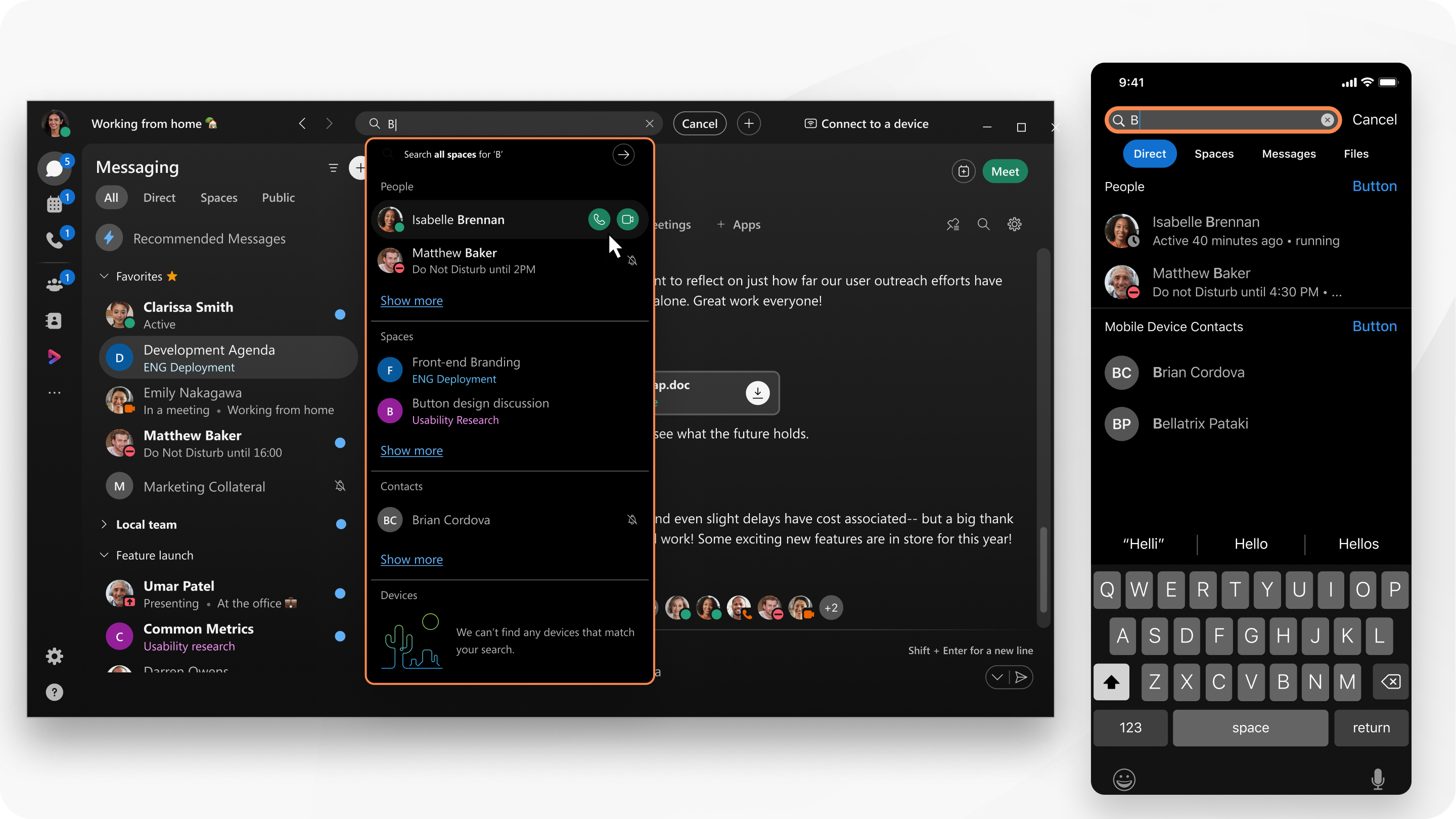
Якщо адміністратор додає зовнішні контакти, ці контакти відображаються в результатах пошуку.
Додаток Webex також здійснює пошук контактів у Microsoft Outlook у Windows або у вашій локальній адресній книзі на Mac, і будь-які результати пошуку включаються до списків.
| 1 |
У заголовку програми натисніть Ви також можете здійснити дзвінок зі списку результатів. Після введення імені, адреси електронної пошти або адреси відеодзвінка просто натисніть Введіть, щоб здійснити дзвінок. Якщо ви налаштували дзвінки на номери, ви можете:
|
| 2 |
Виберіть з Повідомлення, Файли, Людита Простірки, щоб уточнити пошук. Щоб допомогти вам знайти пробіл, можна побачити часову позначку останнього повідомлення в цьому просторі. Введіть В:, З:або За допомогою: безпосередньо в області пошуку, а потім виберіть зі списку, щоб уточнити пошук.
Ви можете використовувати In: та Від: фільтрує разом. Ви можете використовувати лише З: фільтрувати самостійно. Ви також можете зателефонувати комусь безпосередньо зі списку результатів. Якщо пошук не уточнено за допомогою В: , З:або З: фільтри, ви побачите результати пошуку лише з тих просторів, які ви нещодавно переглянули. Щоб переглянути більше результатів, прокрутіть список приміщень назад. |
| 3 |
Натисніть кнопку Скасувати , щоб вийти з пошуку. |
Додаток Webex також шукає контакти у вашій локальній адресній книзі, а будь-які результати пошуку включаються до списку людей.
|
Натисніть Пошук Ви можете сортувати результати, використовуючи списки людей, просторів, повідомлень, файлів або пристроїв, які відповідають вашому тексту. Якщо ви налаштували дзвінки на номери, ви можете:
|
| 1 |
Натисніть Пошук |
| 2 |
Введіть текст, який ви шукаєте. Виберіть один із пунктів "Люди", "Пробіли", "Повідомлення " або "Файли", щоб легко сортувати результати. |
| 3 |
Натисніть кнопку Скасувати , щоб вийти з пошуку. |


