Webex integration with Oracle Eloqua
 Feedback?
Feedback?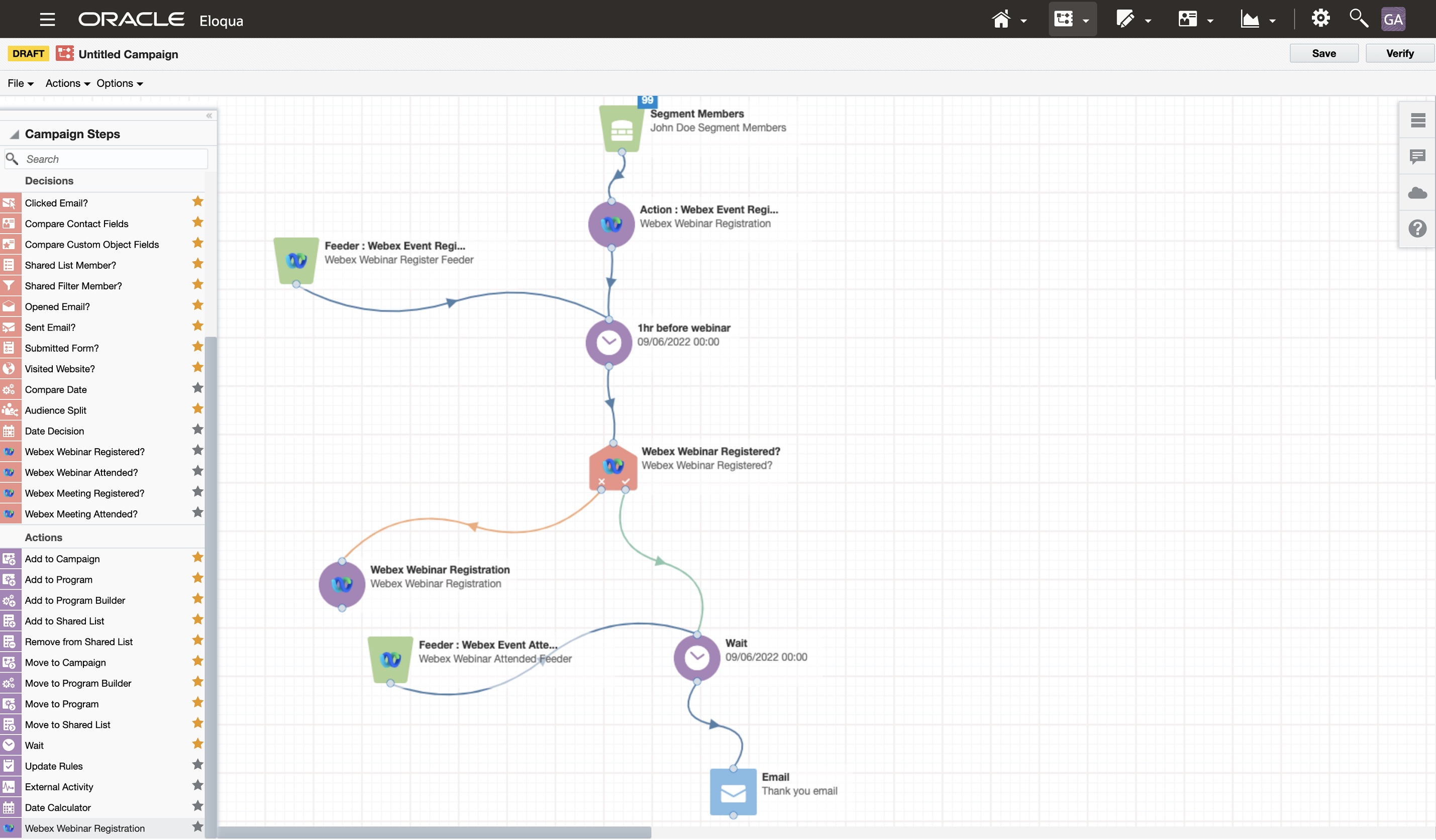
This integration eliminates the need for manually passing webinar data to Oracle Eloqua. This helps marketers to focus on their core lead management tasks, gain greater insights, and streamline workflows across the customer lifecycle.
Use the following Webex services in your campaigns to seamlessly incorporate webinar management in your workflows.
Actions
-
Webex Webinar Registration or Webex Meeting Registration: Register users for a Webinar or Meeting from an Eloqua registration form
Feeders
-
Webex Webinar Register Feeder or Webex Meeting Register Feeder: Pass registrant data from Webex to Eloqua when a user registers for a Webinar or Meeting using Webex.
-
Webex Webinar Attended Feeder or Webex Meeting Attended Feeder: Pass attendee data from Webex to Eloqua after the Webinar or Meeting ends.
Decisions
-
Webex Webinar Registered? or Webex Meeting Registered?: Query Webex data to determine if an Eloqua contact registered for a particular Webinar or Meeting. This sends a "yes" or "no" value back to the decision step.
-
Webex Webinar Attended? or Webex Meeting Attended?: Query Webex data to determine if an Eloqua contact attended a particular Webinar or Meeting. This sends a "yes" or "no" value back to the decision step.
When you're configuring Webex services in your campaigns, make sure to have your Webinar or Meeting number handy. This appears under the join information on your Webex site.
Using the Webex Webinar or Webex Meeting Registration action service, register users for a Webinar or Meeting in your Eloqua campaign or program.
Before you begin
| 1 |
Create a new campaign or program in Eloqua or open an existing one, and then drag the Webex Webinar Registration or Webex Meeting Registration action service onto the canvas. |
| 2 |
Double-click the element to open the configure screen, where you can: See the Oracle Eloqua documentation for more information about campaign canvas elements.
|
| 3 |
Click the Edit icon. |
| 4 |
Select a Webex user from the list for this service. |
| 5 |
Select Select existing webinar to use an existing Webex Webinar or Meeting, enter the ID, click Find to validate it and then click Next. |
| 6 |
If you want to create a Webex Webinar or Meeting, select Create new webinar, and then click Next. |
| 7 |
Edit the Webinar or Meeting information, and then click Save. |
When a user registers for a Webex Webinar or Meeting, the feeder service can add these contacts to Eloqua at regularly scheduled intervals.
| 1 |
Create a new campaign or program in Eloqua or open an existing one, and then drag the Webex Webinar Register Feeder or Webex Meeting Register Feeder service onto the canvas. |
| 2 |
Double-click the element, and then click the Edit icon. |
| 3 |
Select a Webex user from the list for this service. |
| 4 |
Enter the Webinar or Meeting number, the click Find to validate it. The number is available from your Webex site. |
| 5 |
Configure the feeder frequency, and then click Save. |
Use the Webex decision services to route contacts in your Eloqua campaign or program, based on whether they registered for or attended a Webinar or Meeting.
| 1 |
Create a new campaign or program in Eloqua or open an existing one, and then drag one of the Webex decision services onto the canvas. |
| 2 |
Double-click the element to open the configure screen, where you can: See the Oracle Eloqua documentation for more information about campaign canvas elements.
|
| 3 |
Click the Edit icon. |
| 4 |
Select a Webex user from the list for this service. |
| 5 |
Enter the Webinar or Meeting number, click Find to validate it, and then click Next. The number is available from your Webex site. |
| 6 |
Enter the minimum number of minutes a user must be in the webinar or meeting to count as an attendee. This applies to Attended decision services only. |
| 7 |
Click Save. |
When a user attends a Webex Webinar or Meeting, this feeder service can add these contacts to Eloqua at regularly scheduled intervals, even though they didn't register.
| 1 |
Create a new campaign or program in Eloqua or open an existing one, and then drag the Webex Webinar Attended Feeder or Webex Meeting Attended Feeder service onto the canvas. |
| 2 |
Double-click the element, and then click the Edit icon. |
| 3 |
Select a Webex user from the list for this service. |
| 4 |
Enter the Webinar or Meeting number, then click Find to validate it. The number is available from your Webex site. |
| 5 |
Select where you want to store the attendance data in Eloqua. |
| 6 |
If you want to map fields for this service that overrides the global field mapping, click Add new field to add a new mapping, and then select the required Webex field and Eloqua field that map to each other from the list. |
| 7 |
Enter the minimum number of minutes a user must be in the webinar or meeting to count as an attendee. |
| 8 |
Configure the feeder frequency, and then click Save. |


