Webex App | Troubleshoot connection issues with the Diagnostics tool
 Feedback?
Feedback?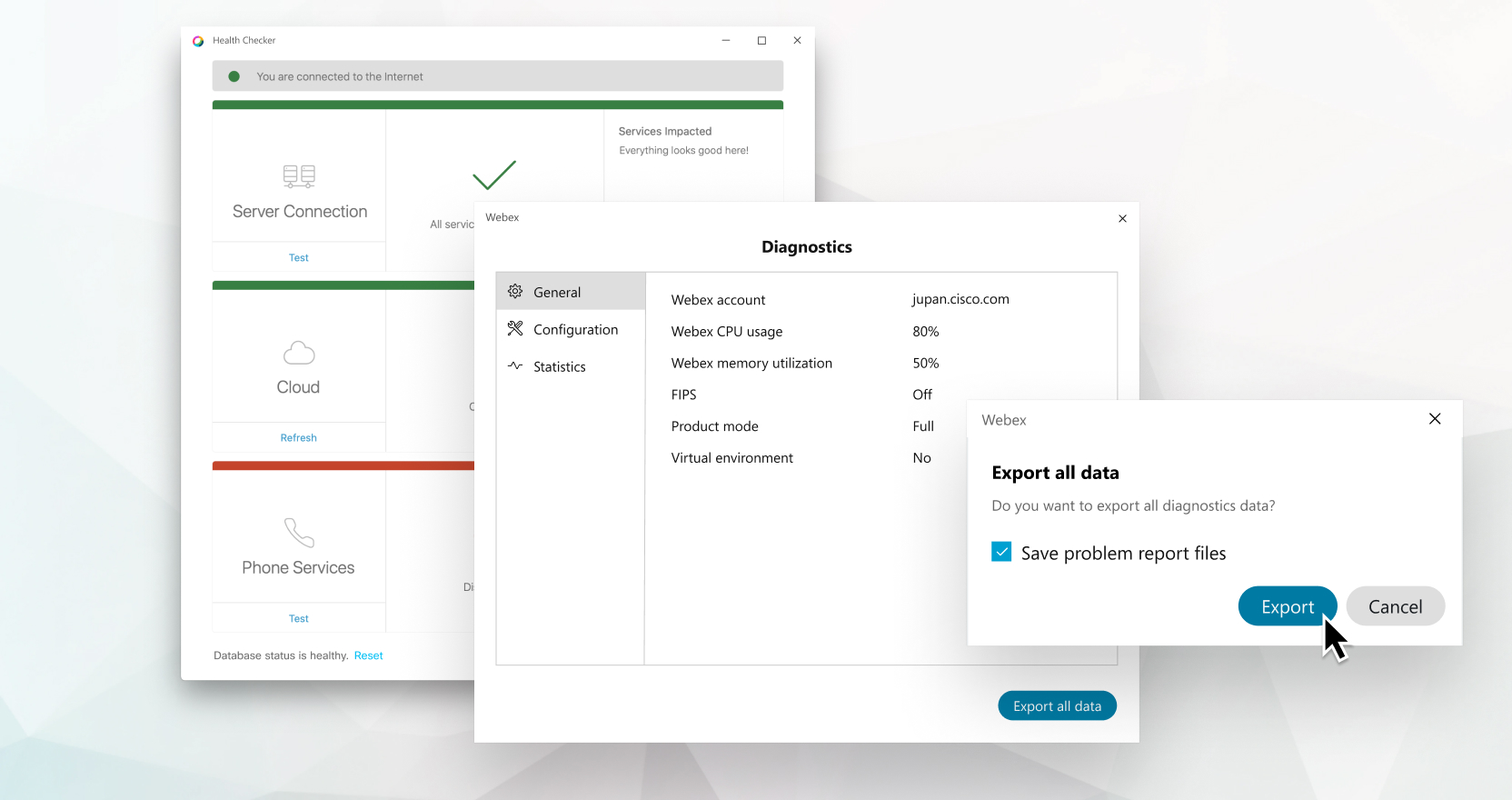
|
Click your profile picture, then go to . Get there a little faster with the keyboard shortcut: Ctrl+Shift+Alt+D. If your app detects any connection issues, then you see the issue highlighted in red. Click Info
|
|
In your Menu bar, go to . Get there a little faster with the keyboard shortcut: Ctrl+Shift+Option+D. If your app detects any connection issues, then you see the issue highlighted in red. Click Info
|
-
General—Displays the general account information and current usage.
-
Configuration—Displays the current configuration settings for Meetings in a space, Calling, and your connected Devices.
-
Statistics—Provides up-to-date diagnostic information for recent Audio, Video, and Sharing Content activity.
-
Export all data—Creates a .ZIP file with information useful for troubleshooting, including calling environment data, Webex App trace files, Webex App memory dump files, and diagnostics data. The file is saved locally.
The report contains confidential information about your network.
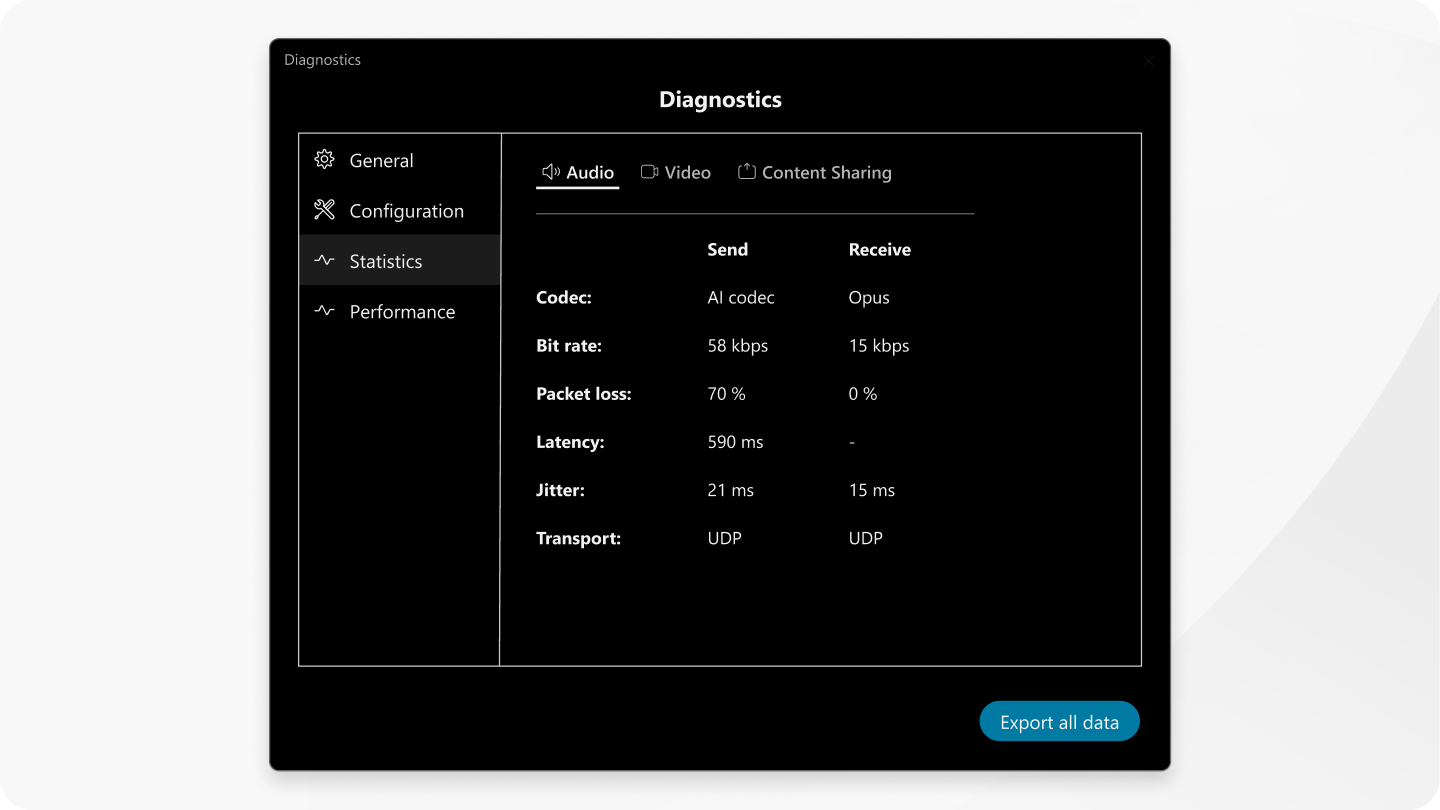
|
Type |
Audio |
Video |
Content share |
|
Bit rate |
The amount of data that is transmitted, measured in kilobits/second (Kbps). A higher bit rate usually indicates better quality. | ||
|
Codec |
The media encoding and decoding format in use for the media that are transmitted by a client. | ||
|
AI codec |
H.264 |
H.264 | |
|
Opus |
AVI | ||
|
G.711 | |||
|
G.722 | |||
|
Frame rate |
The frame rate is measured with frames per second (fps). A higher frame rate does the following:
| ||
|
Jitter |
The variance in the latency between packets, measured in milliseconds (ms). | ||
|
Latency |
The delay between when a packet is sent from one device and received on the other, measured in ms. | ||
|
Packet loss |
The percentage of packets lost, compared to total number of packets transmitted. | ||
|
Resolution |
Video frame size, for example, 1920 × 1080 pixels | ||
|
Transport |
The protocol used to send media. Types:
| ||

 by the issue for more information.
by the issue for more information.
