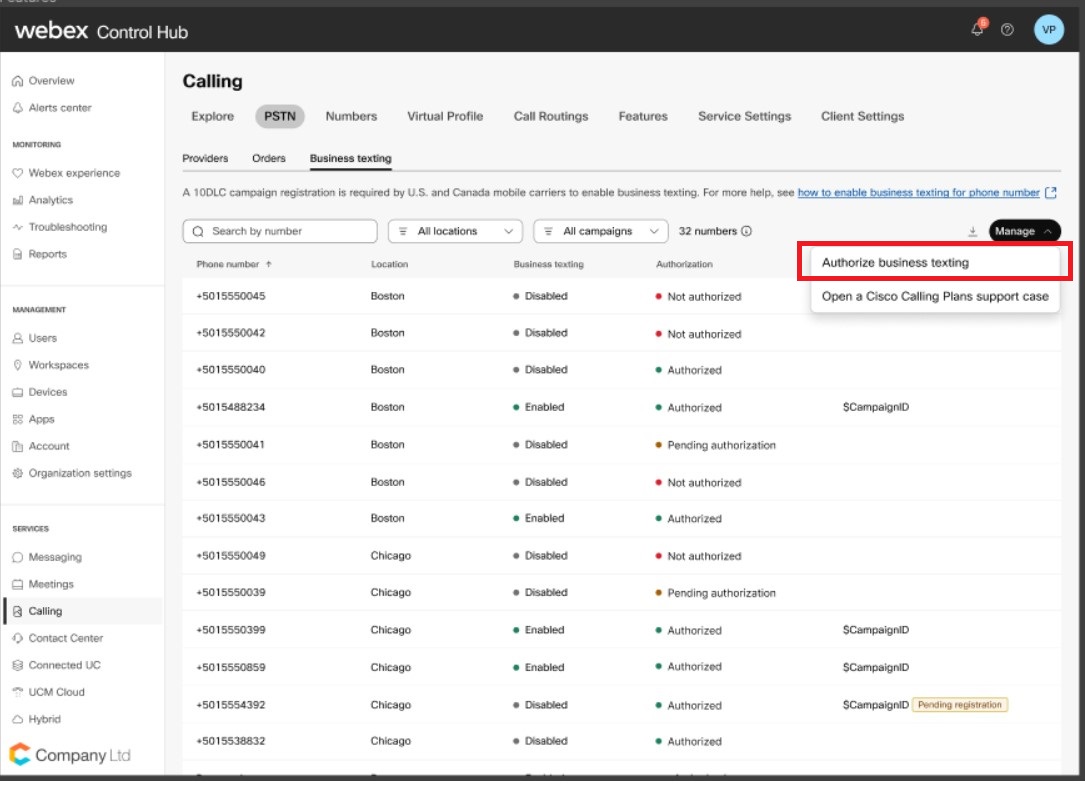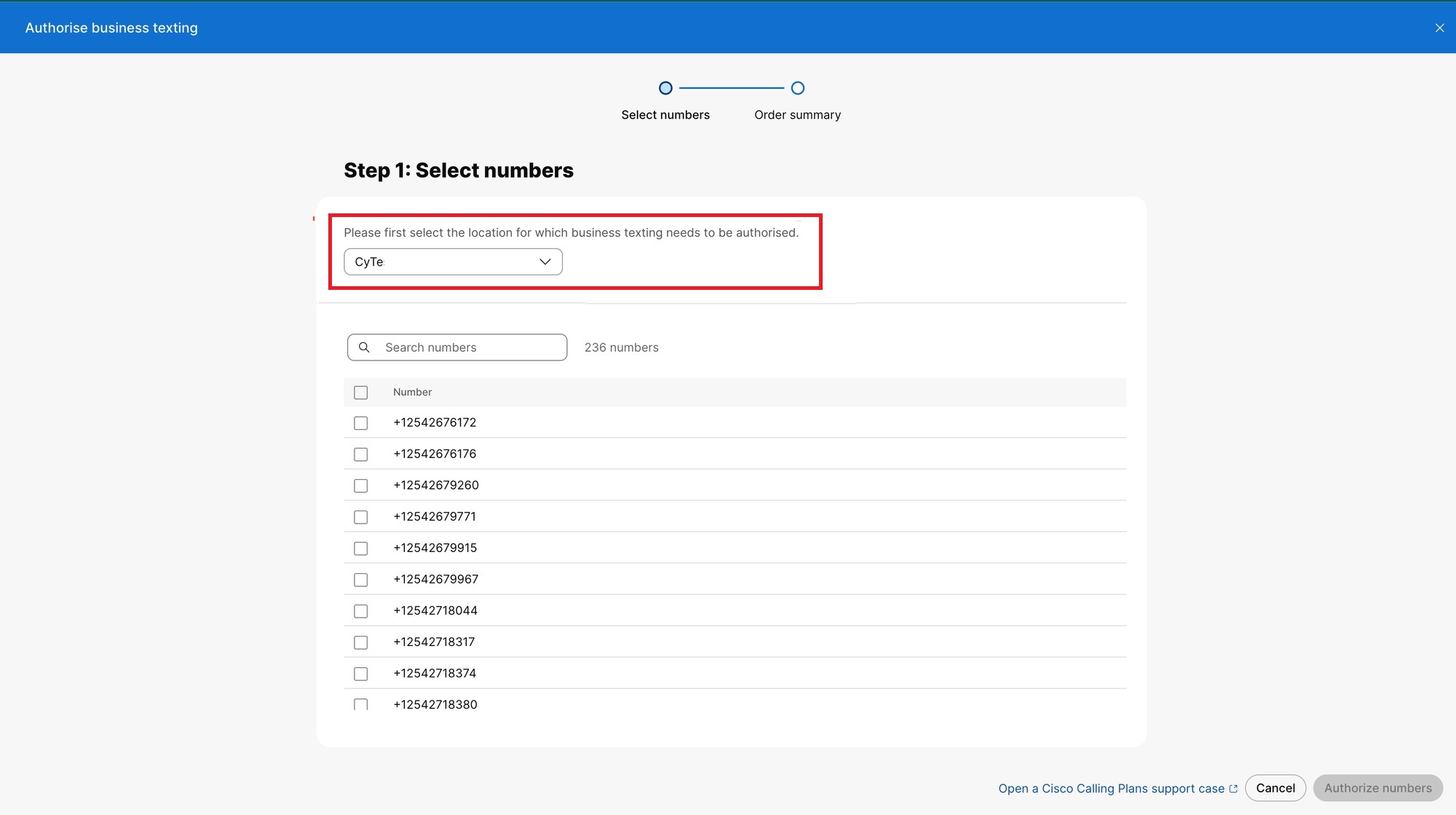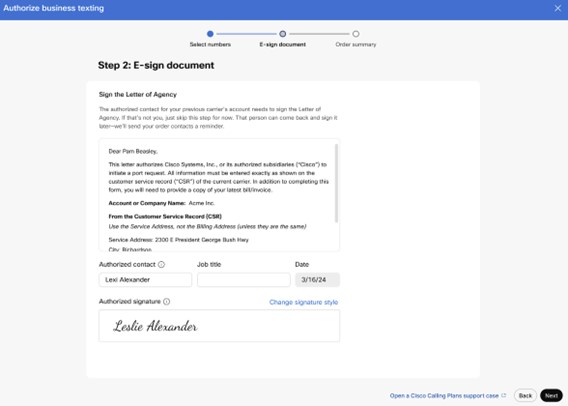- ホーム
- /
- 投稿記事

ビジネス テキスト メッセージを有効にする
 この記事の内容
この記事の内容 フィードバックがある場合
フィードバックがある場合ビジネス テキスト メッセージは Webex アプリにシームレスに統合されます。この機能は、ハイブリッドな作業環境に対応できる柔軟なコミュニケーション方法を提供します。ユーザーは、Webex アプリを使用して携帯電話番号を入力し、テキスト メッセージを送信できます。
ビジネス テキスト メッセージ
Cisco Calling プランのすべての顧客管理者は、Control Hub でビジネス テキスト メッセージを一元的にプロビジョニングおよび管理できます。
ビジネス テキスト メッセージを使用するための前提条件:
-
ブランドとキャンペーンを登録するには、Cisco 通話プランで Business Texting Add On ライセンスを購入してください。米国またはカナダのパートナーと協力して、ビジネス テキスト アドオン ライセンスを購入してください。米国または州または連邦のEINが必要です Corporation/Registry 10 DLC 登録用にブランドを登録するためのカナダの ID 番号。詳細については、 Business Texting 10DLC 登録 FAQ をご覧ください。
-
この機能を使用するには、米国またはカナダの Cisco 通話プランが必要です。
-
この機能はエンタープライズをご利用のお客様のみが利用できます。現在、オンライン カスタマーおよびトライアル カスタマーはビジネス テキスト メッセージングをご利用いただけません。
-
すべてのユーザーは、米国またはカナダの地域で Cisco 通話プランによって割り当てられたプライマリ電話番号 (TN) を持っている必要があります。そうでない場合、ビジネス テキスト メッセージは使用できません。
-
Webex アプリ バージョン 42.12 以上を使用している必要があります。
-
必ず Cisco PSTN で場所を設定してください。
-
テキストメッセージ用のビジネスクラウド通話サービスをご利用いただくには、10 DLCキャンペーン登録が必要です。詳細については、 Business Texting 10DLC 登録に関する FAQ および ビデオ をご覧ください。
ビジネステキストメッセージを使用するメリットは次のとおりです。
エンドユーザーの場合
-
テキスト メッセージを使用して連絡を受けたり顧客に連絡したりできます。テキスト メッセージは世界中で使われている効果的な手段です。
-
個人情報ではなく、ビジネス上のペルソナや勤務先電話番号を使用できます。
-
使い慣れた効率的な Webex アプリから、快適な環境にあるビジネス テキスト メッセージにアクセスできます。
管理者の場合
-
次の機能を使用して、簡単に設定と管理を行うことができます。コントロールハブを選択します。
-
重要な顧客対応チャネルを追加してコラボレーションを容易にします
-
他の手段と同様のビジネス コンプライアンスと保持機能をビジネス テキスト メッセージでも利用できます。
ビジネステキストメッセージは、ヘルスケア顧客向けの HIPAA コンプライアンスをサポートしていません。
10DLCキャンペーンに登録する
ブランドを登録してキャンペーンを実施するには、パートナーから Business Texting Add On ライセンスを購入してください。Business Texting のアドオン ライセンスを持っていない場合、 Business Texting タブは表示されません。これは10DLCキャンペーン登録の要件です。詳細については、 Business Texting 10DLC 登録に関する FAQ および ビデオ をご覧ください。
組織に米国またはカナダの既存の Cisco 通話プラン顧客がいることを確認します。
10 DLC キャンペーンに登録できるのは承認された番号のみです。承認されていない状態で追加または移行された新しい番号がある場合は、次の手順に従って、Cisco サポート ケースを開いて 10DLC キャンペーンの登録を完了してください。
| 1 | |
| 2 |
。 |
| 3 |
管理をクリックします。 ドロップダウンから、 Cisco 通話プランのサポート ケースを開くを選択します。
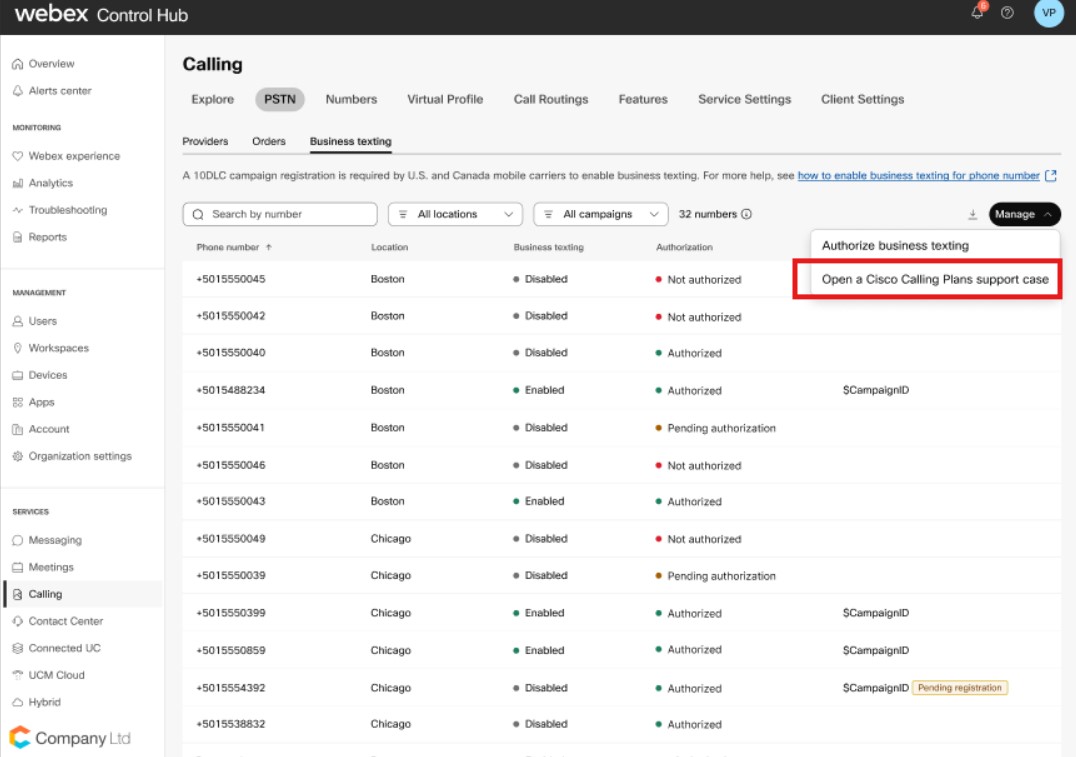 |
| 4 |
Cisco PSTN テクニカル サポート チームが 10DLC 登録フォームを送信します。登録プロセスを完了して送信します。 登録手続きが完了するまでに約 4 週間かかります。
既存のビジネス テキスト メッセージング ユーザーは、次の重要な点に注意する必要があります。
|
ビジネス テキスト メッセージを許可
Webex Calling のビジネス テキスト メッセージは A2P サービスになりました。Business Texting を使用するすべての顧客は、ブランドとキャンペーンを登録する必要があります。携帯電話会社がこれらのメッセージをブロックしないように、すべての番号を登録済みのキャンペーンに割り当てます。参照:
10 DLC キャンペーンに登録できるのは承認された番号のみです。管理者は、手順を使用して承認する番号を選択します。番号が承認されると、管理者は 10 個の DLC 登録のケースを開くことができます。
| 1 | |
| 2 |
。 |
| 3 |
管理をクリックします。 ドロップダウンを使用して、 ビジネステキストメッセージの承認を選択します。ビジネステキストメッセージの承認ページが表示されます。
|
| 4 |
ビジネス テキスト メッセージの使用を承認するには、Cisco 通話プランの場所を選択します。 コントロール ハブには、ビジネス テキスト メッセージの送信を承認できる場所で利用可能な番号が表示されます。 |
| 5 |
注文概要画面に注文した番号のリストが表示されます。 管理者は、 さらに番号を承認 して続行するか、 完了をクリックすることができます。
|
ビジネス テキスト メッセージの制限
この機能の既知の制限は次のとおりです。
-
Webex Calling のビジネス テキスト メッセージは標準に完全準拠している重要な機能です。デフォルトでは、すべての顧客がビジネス テキスト メッセージを 400 日間保持できます。
最初の段階では、Control Hub で保持期間をカスタマイズできません。
-
eDiscoveryは現在利用できません。
-
MMS および国際テキスト (受信と送信の両方) はサポートされていません。
-
ビジネステキスト機能では、テキスト送信が無制限に提供されるわけではありません。
-
Cisco、当社のベンダー、または送信先キャリアは、不正、過剰なボリュームやバースト、スパム、無許可または不適切なコンテンツなど、適切な使用法に準拠していないテキスト トラフィックをブロックまたは制限する場合があります。ビジネステキストメッセージをブロックするかどうかの決定は、Cisco またはベンダーの独自の裁量で行われます。
ビジネステキストメッセージの承認された使用については、 オファードキュメント を参照してください。
詳細を表示
Webex Calling ユーザーからスパム メッセージを受信していると思われる場合は、このフォーム http://cs.co/spam に入力します。